Building an eye-catching website will not guarantee the online presence you desire for your brand. Businesses and brands need to target increasing their online visibility using tools like Moz Bar Chrome Extension.
Such tools equip your website to reach its target audience by combining strategies and techniques designed to improve your search engine rankings, increase traffic, and enhance user engagement. Fundamental Search Engine Optimization (SEO) tools like Moz Bar Chrome Extension can help boost your website’s visibility significantly.
SEO is a fundamental aspect of making your website visible online. It involves optimizing your website to rank higher on search engine results pages for relevant keywords. Finding the right keywords for your website is very crucial.
The right SEO tools helps you identify relevant keywords. Essential tools equips your site to align with set goals in your preferred niche. Powerful SEO tools helps you seek out easy-to-rank keywords using automated research, analysis, and tools.
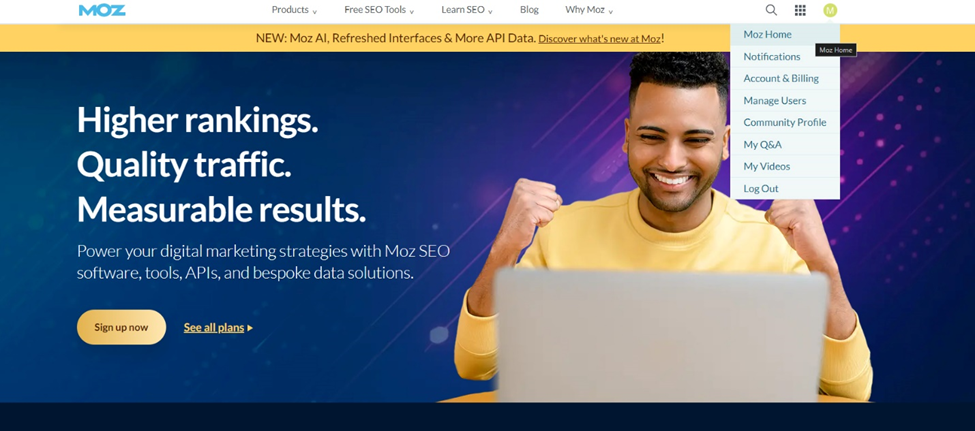
Introducing Moz Bar
One of the widely recognized tools for finding easy-to-rank keywords is MozBar. It is a powerful browser extension capable of providing instant yet comprehensive metrics. It provides you details to better understand your website’s performance and to improve your SEO campaign.
Moz Bar provides some essential SEO metrics like:
- Domain Authority (DA),
- Page Authority (PA),
- Link Metrics, etc.
Another great feature is the keyword analysis that can help you find the most effective and easy-to-rank keywords that you can utilize to increase your online presence.
Step by Step Guide to Using Moz Bar Chrome Extension
Moz Bar’s accessibility is one of its stand-out features. The browser extension is available for both Google Chrome and Mozilla Firefox, making it easily accessible to everyone.
You can use its full feature directly from your web browser in simple steps. It also provides vital insights on-site to allow you perform direct website analysis without shuffling through many tabs.
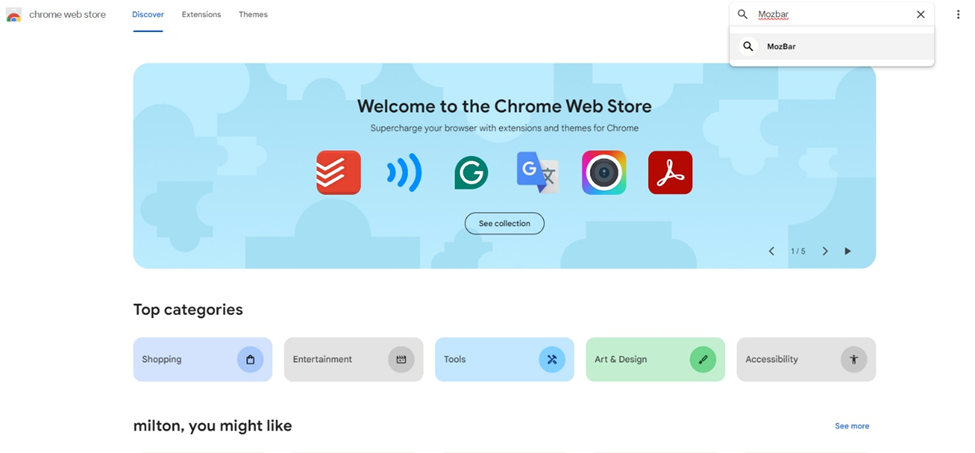
Getting Started!
To start using Moz Bar, the first step is to add the extension to the browser. There are two possible ways to do so. First, you can simply input “moz bar chrome extension” straight into your browser’s search bar.
The first link in the search result will prompt you to the Google Chrome Web Store. The second method is by going directly to Google Chrome Web Store and search for MozBar extension.

After pulling up the MozBar page from the web store, simply click the “Add to Chrome” button. A dialogue box will appear, click the “Add Extension” button and you’ll get notified that the MozBar Extension has been added to your browser.
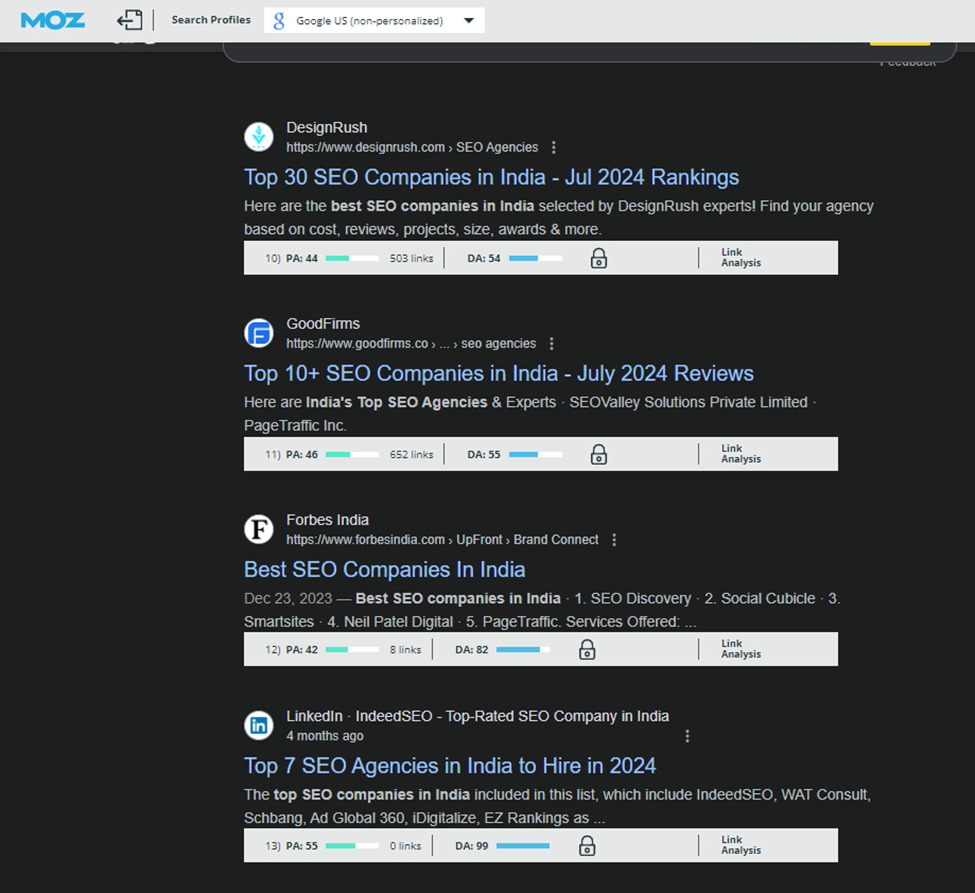
MozBar Extension in Action
Once added, you can instantly embrace MozBar’s power feature every time you use your browser. You can search for a specific keyword in the search bar and wait for the results to be populated. Under each link, a small bar will be displayed that contains important metrics including the site’s PA, DA, and Link Analysis.
This will quickly show how well a site performs. You can dig deeper by clicking the Link Analysis which will quickly prompt you to Moz page.
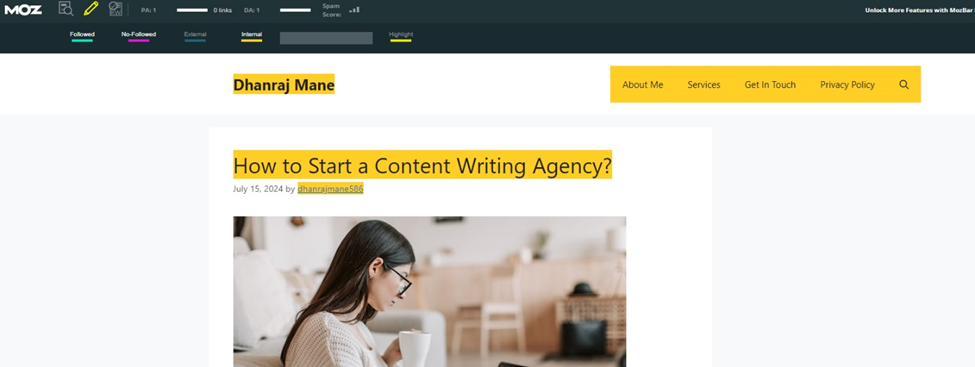
You can also take advantage of the Moz toolbar that appears above the page of every website you are visiting.
The toolbar provides quick access tools that you can use to analyze a website even further. There is a Page Analysis tool that provides you details such as the On-Page Elements, General Attributes, Link Metrics, Markup, and HTTP Status.
A Highlighter tool equips you to view all Followed and No-Followed links along with internal and external links instantly. The tool bar also displays basic metrics and even the Spam Score.
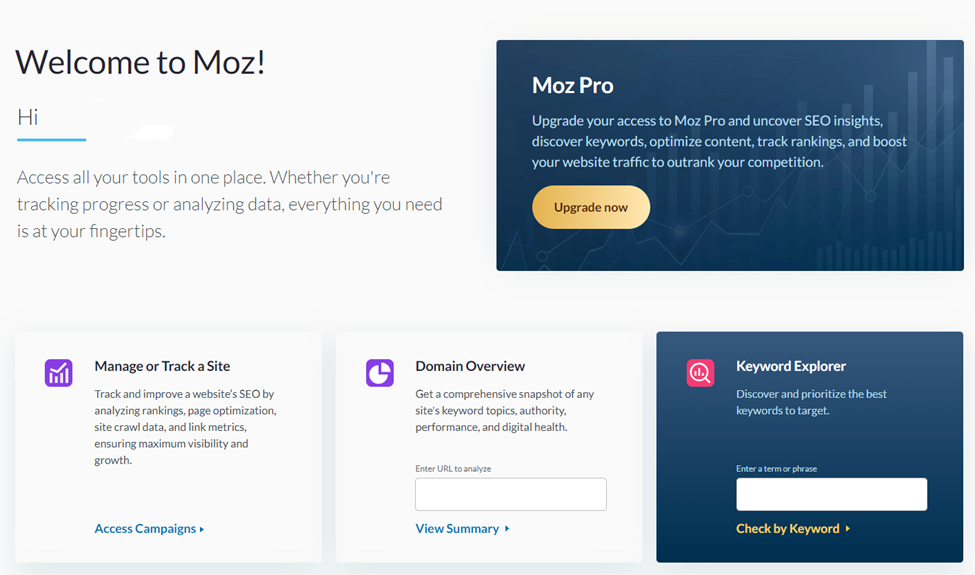
Utilizing MozBar’s Keyword Explorer
Now for the exciting part! MozBar also helps you find easy-to-rank keywords to help you increase your website’s online visibility. To get started, you must sign up for a Moz account.
The free trial account is already enough to embrace this powerful tool. Go to Moz Home and select the Keyword Explorer from the options.
Here, you can input your target keyword or phrase and click the “Check by Keyword” link to get the results. This will prompt you to the “Explore by Keyword” page that projects all the important details that you need.
You can also filter out the result by selecting your Target Market before hitting the “Analyze” button. The overview will provide you with information including the Monthly Volume which shows how often this keyword is searched in Google each month. This quickly indicates how in-demand or popular this keyword or phrase is.
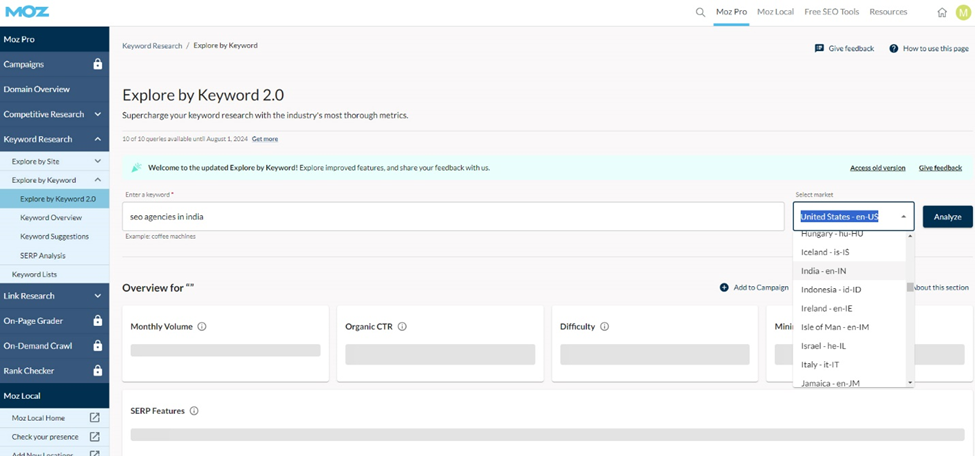
It also displays the Organic CTR (click-through rate) that estimates the percentage of clicks projected by the target keyword, the Keyword Difficulty that evaluates how hard or easy it would be to rank in the top ten search results using the keyword.
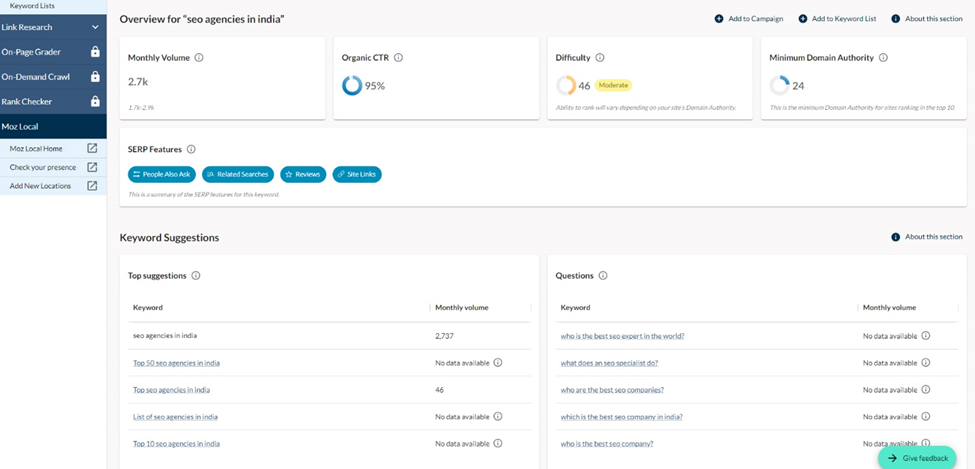
The overview page also provides filters such as Keyword Suggestions that list down all keywords that are relevant to your query along with their monthly volume metrics.
There is also a SERP Analysis chart that displays all Top-ranking search results for the given keyword alongside their link and authority metrics.
Level Up with Moz Pro
You can secure a better experience by upgrading your free account to Moz Pro. MozPro is a comprehensive suite of SEO tools designed to help you optimize your website, track performance, and enhance your search engine rankings.
On top of its free SEO tools, MozPro will give you access to an advanced Keyword Explorer tool that provides you with more complex analysis, Rank Tracking, Site Crawl, On-Page Optimization, Link Research, Campaign Management, and more.

An SEO expert who likes to help hobby bloggers and small businesses grow their digital presence on search engines like Google.
I have worked for a variety of companies and most prominent of them being an Australian tech startup called Simple Technology Corporation.

Leave a Reply